Core module
Create an account, manage access to modules and define roles and privileges.
Create an account, manage access to modules and define roles and privileges.
When creating a new account, the first user registering under a company's domain will have admin privileges, enabling them to manage user access to modules and define roles and permissions.
Create a Soteam account arrow_forwardEach subsequent user who registers from the same domain will have default permissions (role "default"). Admin is able to define permissions for that role.
Create a Soteam account arrow_forwardInvite clients or freelancers to cooperate with you by entering their e-mail address, sending them an invitation to register.
Send invitation arrow_forward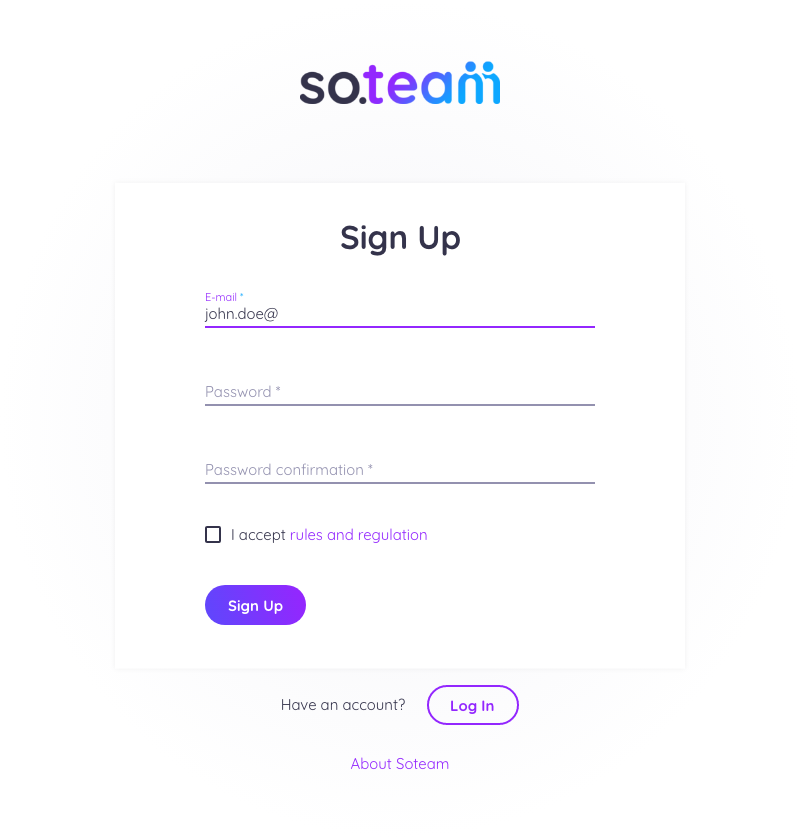
As an admin you can grant module access to any user by clicking the "access" button. Remember that the monthly cost of using Soteam is determined by the number of users.
Manage module access arrow_forward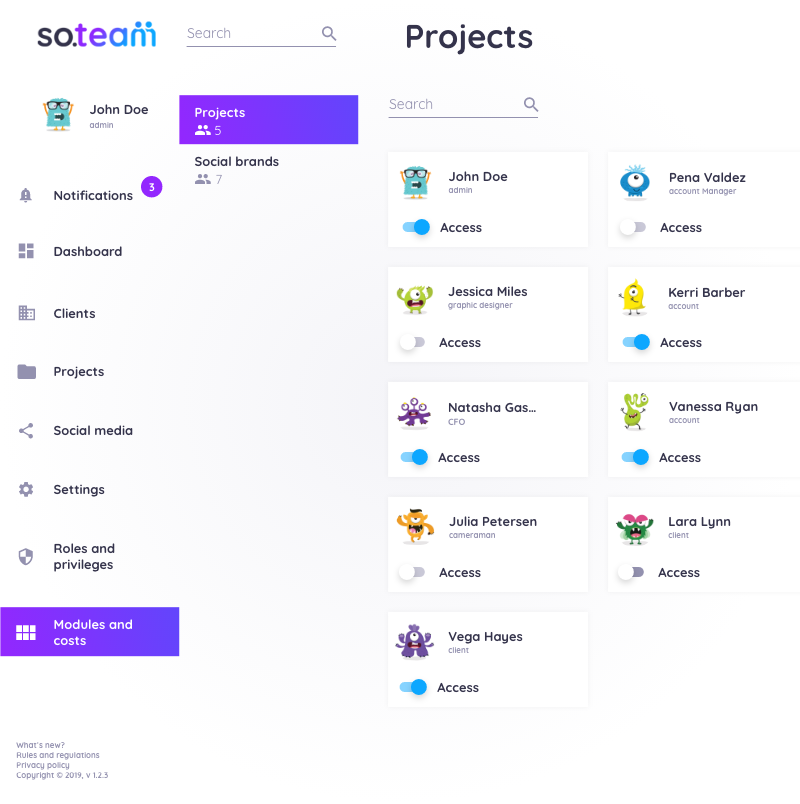
Create as many roles as you need, each with unique names and permissions. After assigning the role to the user, they will have access to all functionalities according to the defined role.
Remember:
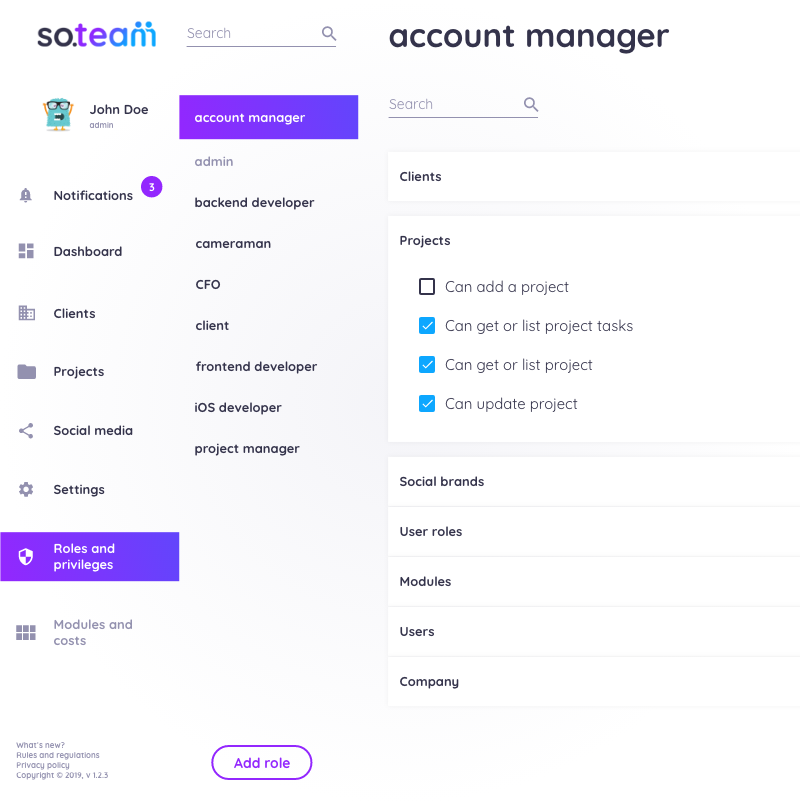
Register today and receive a free one month trial.
Start a free trial