Social media module
Manage the publishing schedule of materials used on social media.
Communicate with the client
through a
simple comment and status system.
Manage the publishing schedule of materials used on social media.
Communicate with the client
through a
simple comment and status system.
Manage clients and their social media accounts. You can use the same clients you added as part of the project management module.
Add the client arrow_forward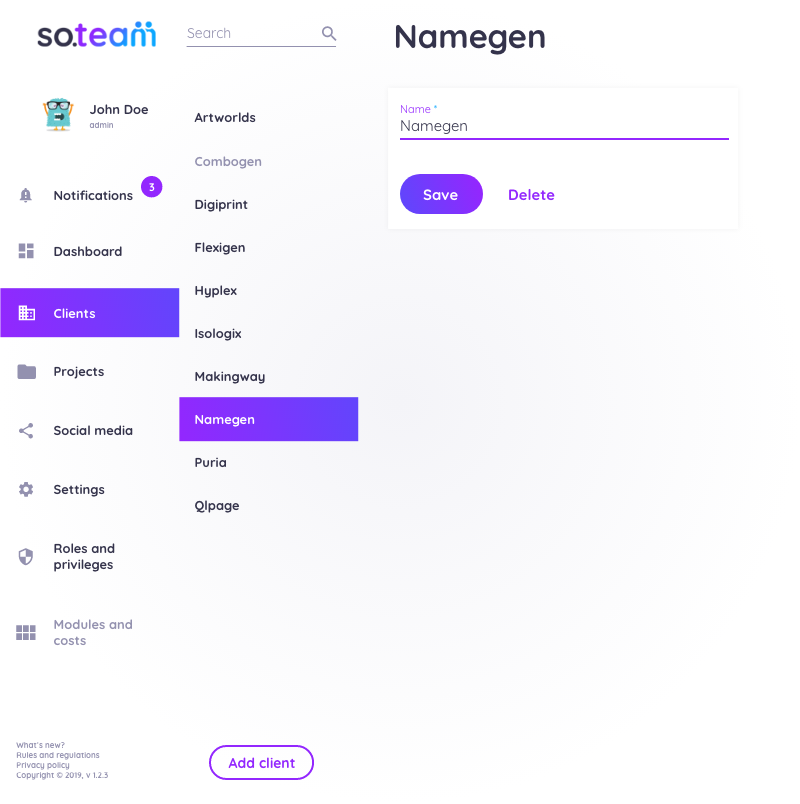
Create a publishing schedule of materials to be used on social media.
Propose a daily social media post schedule to be approved by your clients.
Define basic social media data such as name or description.
Specify which users will have access to social media data and schedules.
Remember that each member of the social media team can grant access to other users.
Users can choose to receive notifications regarding changes to the publishing schedule.
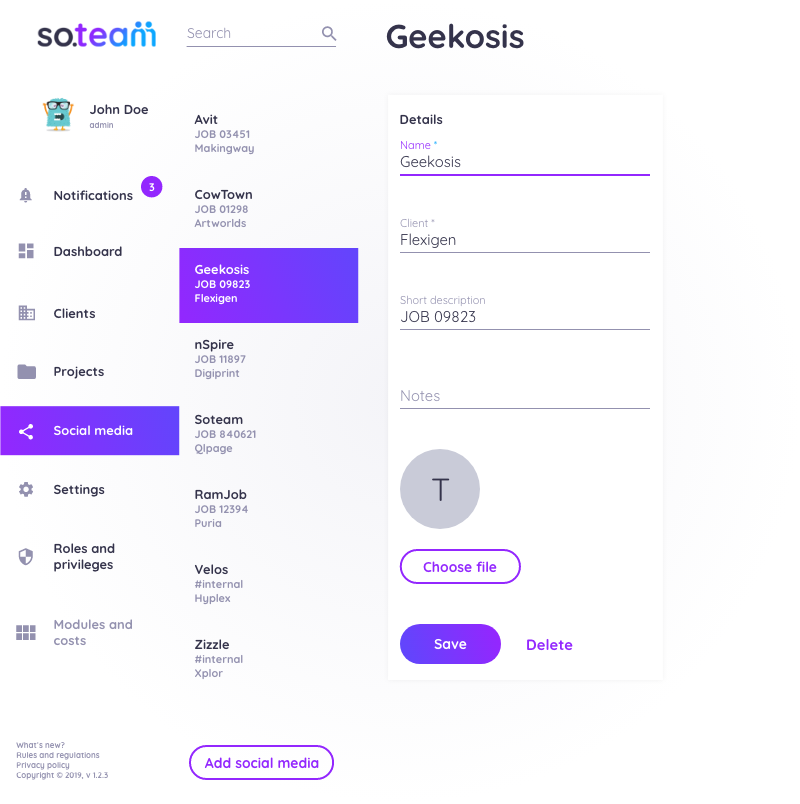
Each social media account has its own schedule of planned material publication. For each planned post you can:
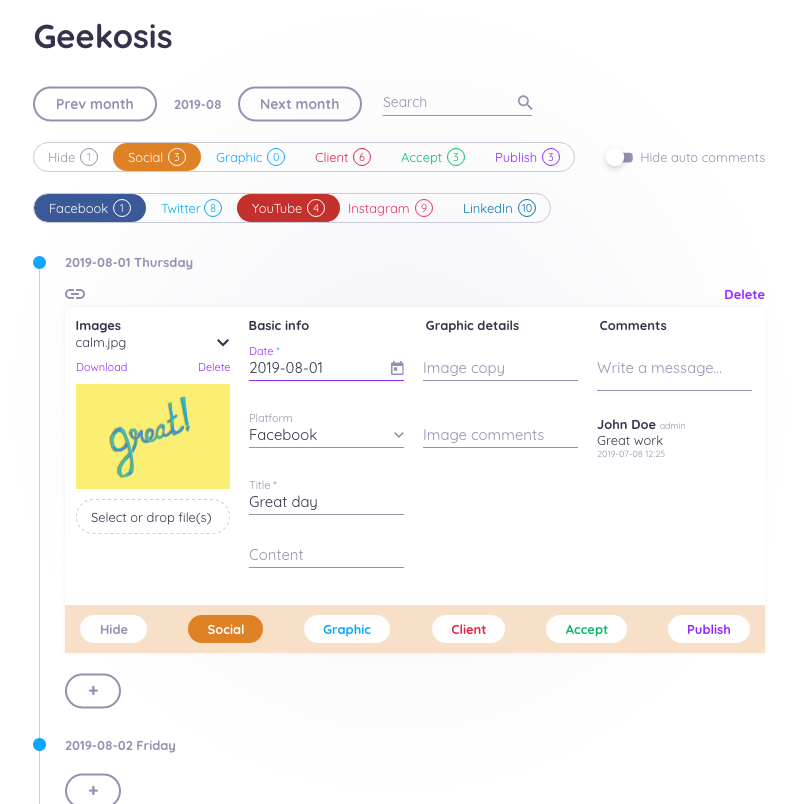
Register today and receive a free one month trial.
Start a free trial